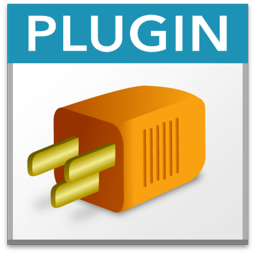FileMaker iOS SDK and MBS Plugin
We show you how to embed the MBS FileMaker Plugin 8.4 into the app made with FileMaker iOS SDK 17.0.3.
All movies Watch on YouTube. FileMakerIOS.mp4 (120M)
Update
For the App Store, you need to add a folder Frameworks to the project folder and put the plugin framework into that folder. Then drop that folder into your project as a reference, so it shows in blue like the Plugins folder there. The plugin in the plugins folder is not allowed for App Store.
For testing on your device, you need to use our SignScript to codesign with your certificate. Edit the script first and put your certificate name into it (see in Keychain or Xcode) and then run via Terminal.
Watch other FileMaker videos:
 | MBS FileMaker Plugin - Valencia 2024 (English) 47:15 minutes |
 | MBS FileMaker Plugin - EngageU 2023 (English) 23:54 minutes |
 | MBS FileMaker Plugin - Rome 2023 (English) 18:16 minutes |
 | MBS FileMaker Plugin - Sydney 2023 (English) 3:39 minutes |
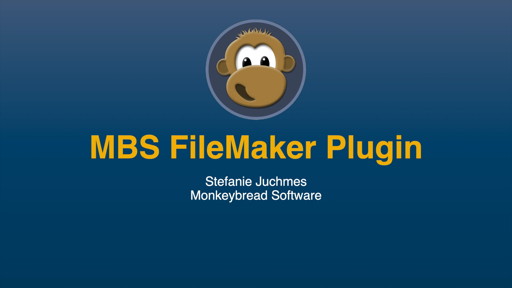 | MBS FileMaker Plugin Update 2022 Deutsch (German/Deutsch) 24:20 minutes |
 | MBS FileMaker Plugin Update 2022 (English) 20:25 minutes |